Below are product boxes, which have images of the DVD title within them and a short "blurb" from the back of the DVD. If you click on the picture of the DVD case then a window will open up which lets you look at the front and rear covers of the DVD. Simply add to your SHOPPING BASKET/CART the DVD's you need,
Once you have chosen the item(s) you need then you can click the VIEW SHOPPING CART button or use the BASKET at the side of the screen to see the CART. check that you have the items you want and you can go back and forth adding and removing items until you are happy. When you are ready click CHECKOUT and you will be taken into the secure PAYMENT area where you can pay. We use the Secure and Well Trusted PayPal Business Gateway which accepts all Major Credit & Debit Cards and of course PayPal itself. account.

The 1950’s were a great time to be a cyclist and are well remembered as a period of success for British competitive cycling. This film was made by DUNLOP in 1952 and features the greats such as Reg Harris, Eileen Sheridan, Ken Joy and Cyril Peacock. With unrivalled and unhindered access to the tracks and teams, this classic film shows truly remarkable close up footage.
You can experience first hand the amazing events of that year, culminating with the 1952 Olympics held here in Britain (last time). Watch first hand the thrills and spills of the riders training through the worst days of post war austerity. This classic 45 minute film has been carefully re-mastered from the original tape and includes sections that covers:
With film of an Edwardian Penny Farthing racing, the 100 Mile Record Attempt, filmed interviews with several “Wheeler” clubs in England and lots more... Of interest to enthusiast, competitors, and all others who take interest in British sporting prowess.
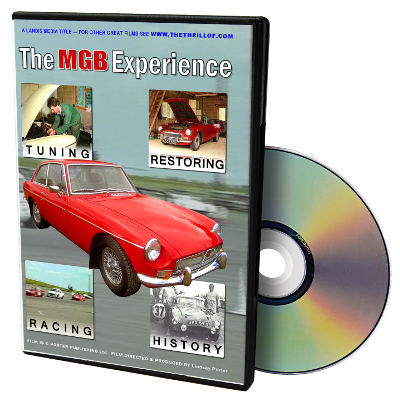
'The MGB Experience' - has been carefully re-mastered from the original film to produce this top quality DVD. This classic 55 minute film is presented and narrated by the renowned motor journalist Lindsay Porter. All aspects of owning, racing, driving and restoring the MGB are covered. With original footage, this film includes exciting sequences on:
This DVD should be on the shelf of every MGB enthusiast, aficionado, owner or indeed anyone who loves classic British design at its best ! This classic and iconic car has so much to offer the collector, enthusiast and driver. This DVD FILM goes to show just what its all about. Landis Media are excited to bring this much loved and sought after film to a brand new audience and allow them to enjoy that 'MGB Experience'.


We use a very secure payment system which will accept all major Credit and Debit Cards as well as PayPal users. PayPal actually process all the payments, however you don't need to join them to use it. If you want to use a standard Credit/Debit Card just click the orange CHECK OUT button. To use PayPal click the CHECKOUT using PayPal button to the right. If its senses that you have an account already then you can click Pay As Guest of Don't Have PayPal on the screen after. If you have problems paying you can call your order in and talk to our SALES TEAM on the HELPLINE.

Just add products you want to buy to the shopping cart/basket, you can check easily what's there by clicking the SHOW SHOPPING CART button below or click the BASKET icon to the right of the screen. The BASKET will open in your BROWSER as a new TAB at the top. If you click on CONTINUE SHOPPING when in the basket window - this will take you back to the webpage where you can add another item - perhaps a tomtom case as well ? You can remove items easily of you make a mistake and get the basket to re-calculate. Once you are happy with everything you have, then you can select CHECKOUT and pay using Credit/Debit Card or the PayPal option.
The button above (and the shopping basket to the right of the screen) will open up the Shopping Cart tab in your browser.
After paying you will see a receipt page - please save/print this. An emailed receipt is also immediately sent to you and a full printed Invoice, with your Guarantee is enclosed with the satnav. We use Royal Mail Special Delivery for delivery of the products and dispatched as soon as we have processed your payment. If you have difficulties using the online ordering system - then you can order via telephone - call our sales line 0792 0056 333.
If you have any questions before or after placing your order, then simply call us up. The contact details are here on our CONTACT US page which you can also find from the top navbar buttons.